SAM Learning reports provide you insight into whole school, intervention group, and individual learner usage and progress monitoring. Simple and detailed report views offer powerful data to help drive data-driven instruction, targeted intervention, and differentiated instruction.
Specifically, detailed reports give you in-depth information on learner progress at key stage, subject levels and more by applying filters.
To access these reports you will need to sign into SAM Learning using your unique teacher or administrator login details.
Once you have logged in, click on Reports at the top of the screen.

You will automatically be placed into the detailed progress report view, as shown below.

These are the basic statistics you can see on the Progress Report: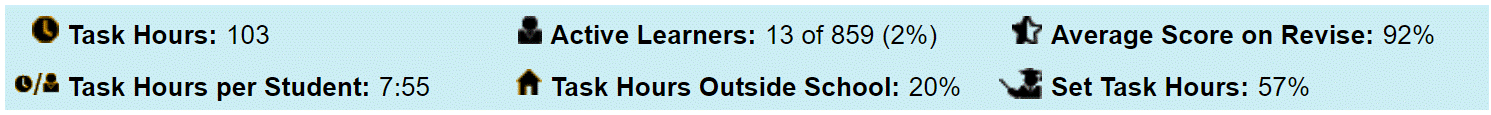
Select and apply date ranges (from/to) and/or filters to view progress data. Available filters include:
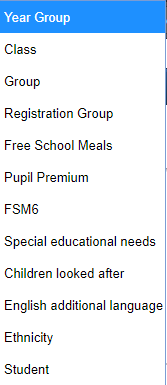
All reports can be exported to excel or printed (as a pdf).

Click on a learner's name to access the Learner Achievement Report. This report shows individual learner information including overall usage, and a detailed report of activities completed, number of attempts made on each activity, first/last/best score and a RAG (visual indicator of attainment: red <60%, amber is 60 to 79%, green is >=80 %)
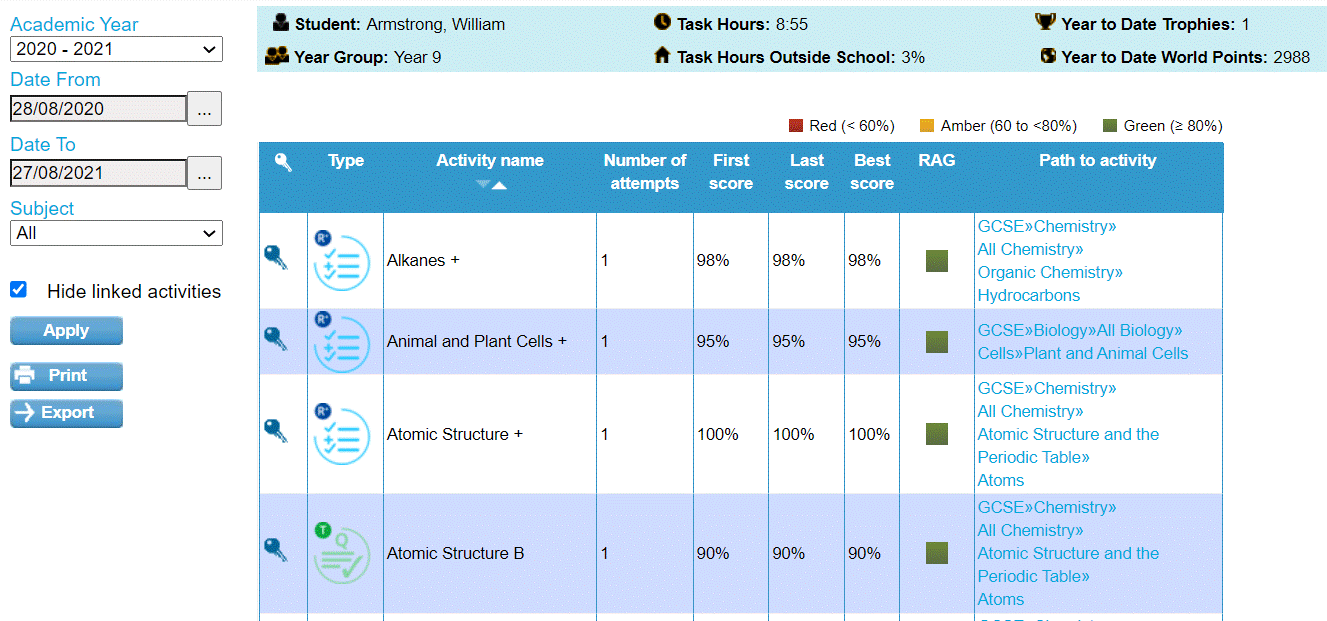
Comments
0 comments
Article is closed for comments.