SAM Learning reports provide you insight into whole school, intervention group, and individual learner usage and progress monitoring. Simple and detailed report views offer powerful data to help drive data-driven instruction, targeted intervention, and differentiated instruction.
To access these reports you will need to sign into SAM Learning using your unique teacher or administrator login details.
Once you have logged in, click on Reports at the top of the screen.

Next, click View: Simple
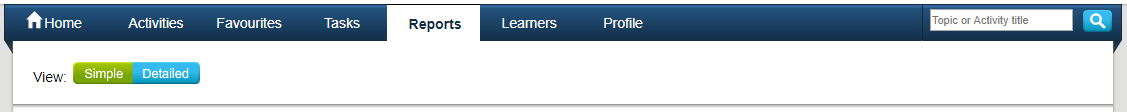
The simple reports make it easy to find useful information in just a few clicks.
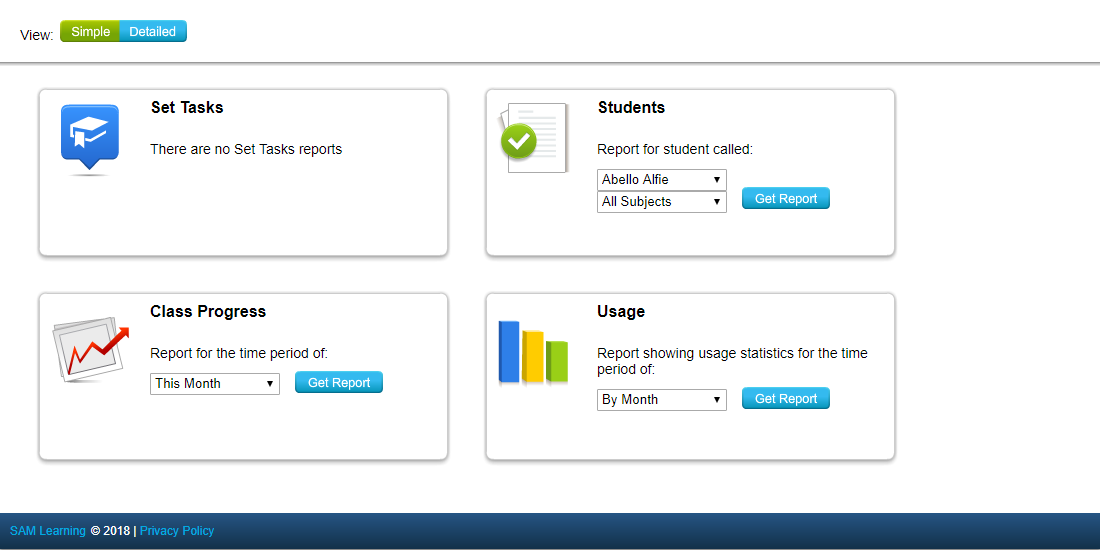
Use the Set Task Report to quickly find reports on the tasks you have set. To do this simply use the drop down menu to find your desired task. Click the 'Get Report' button.
The Student Report gives you quick access to detailed reports for any learner in your classes (these need to be set in the profile area). Use the drop down to select the learner you want to view. Click the 'Get Report' button.
To track how your classes are utilizing SAM Learning you can use the Class Progress Report. Use the drop down to choose from this month, last month, year to date or last year.
The Usage Report shows you an overall picture of how the school is using SAM Learning. From the drop down menu you can choose to view reports by month, by subject, by year group or you can view a whole school summary.
Comments
0 comments
Article is closed for comments.