The administrator can complete the following steps once logged into their SAM Learning school administrator account:
1. Sign into a SAM Learning administrator account for the school.
2. Click on the 'Profile' tab on the top navigation bar.
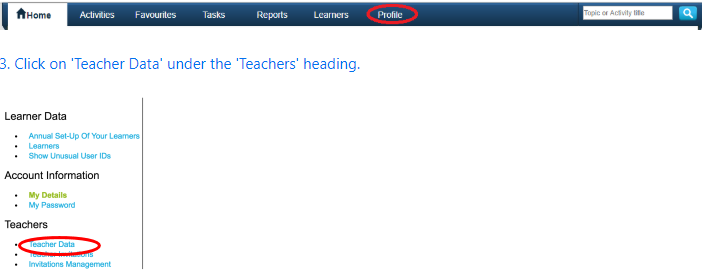
4. Select the 'Reset Password' button next to the relevant teacher's name. This will default back to their user ID (first initial and surname). Click the confirmation button and this will reset immediately.
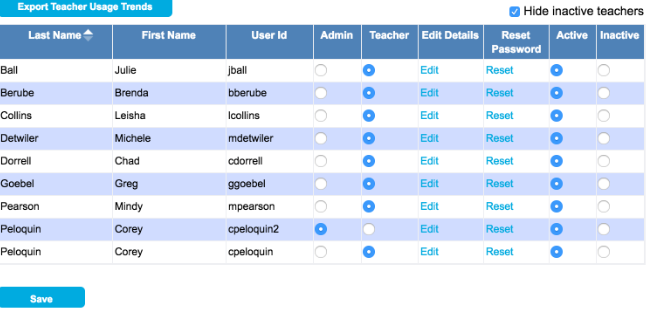

Comments
0 comments
Please sign in to leave a comment.