Each school is assigned a unique registration link for school administrators and teachers to use to register on SAM and create their account.
If a school administrator has an active account, they can send invitations to teachers through their SAM administrator account via the SAM platform, or can send the unique registration link for the school in the body of an email.
Teacher Administration is done on an Admin's Profile Tab:
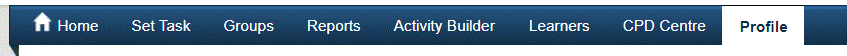
There's a menu with three options:
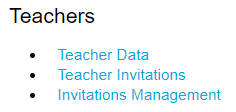
- You can use the Teacher Data option to see which teachers have accounts (including ones that are now inactive)
- Teacher Invitations allows you to invite a teacher but two methods - directly (for individuals) or using a bespoke link (good for several teachers at once):
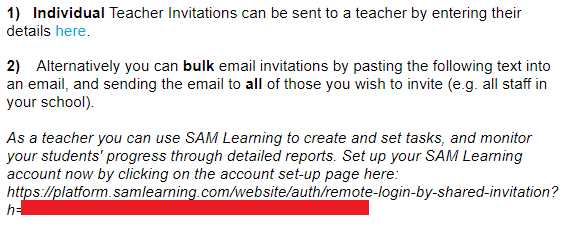
DO NOT share that link with anyone outside of your employed staff - it gives them teacher-level access to the data of your learners.
Teachers can also request accounts from you, using the "Can't Login" option on our Website (if they know your Centre ID:
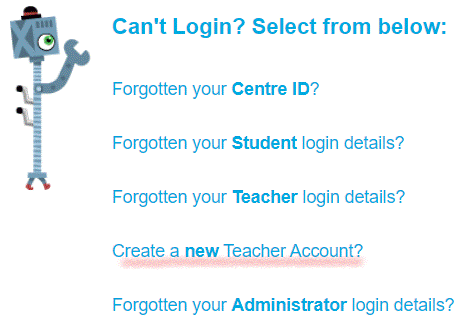
You will receive an email alert and can see these on the Invitations Management page.
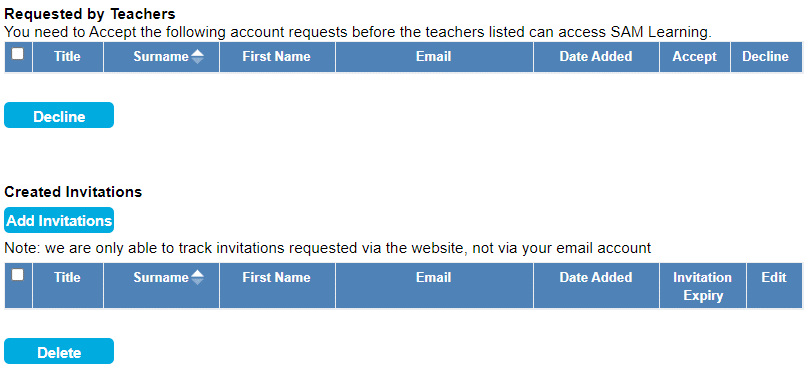
As an alternative, a school administrator or teacher can contact SAM Learning Customer Support at support@samlearning.com or by calling 0845 130 4160 to be sent the unique registration link to register and create their SAM account, once their identification has been verified.
Comments
0 comments
Article is closed for comments.