
To create your own activity using SAM Learning's Activity Builder, you will need to be logged in to your SAM Learning teacher account.

After logging in, click on the ACTIVITY BUILDER tab, in the middle of the ribbon. This will open the Activity Builder.
The first things you will need to do are to add a ... and then save your activity into an appropriate folder.
An overview for the process can be seen in the pdf, linked below:
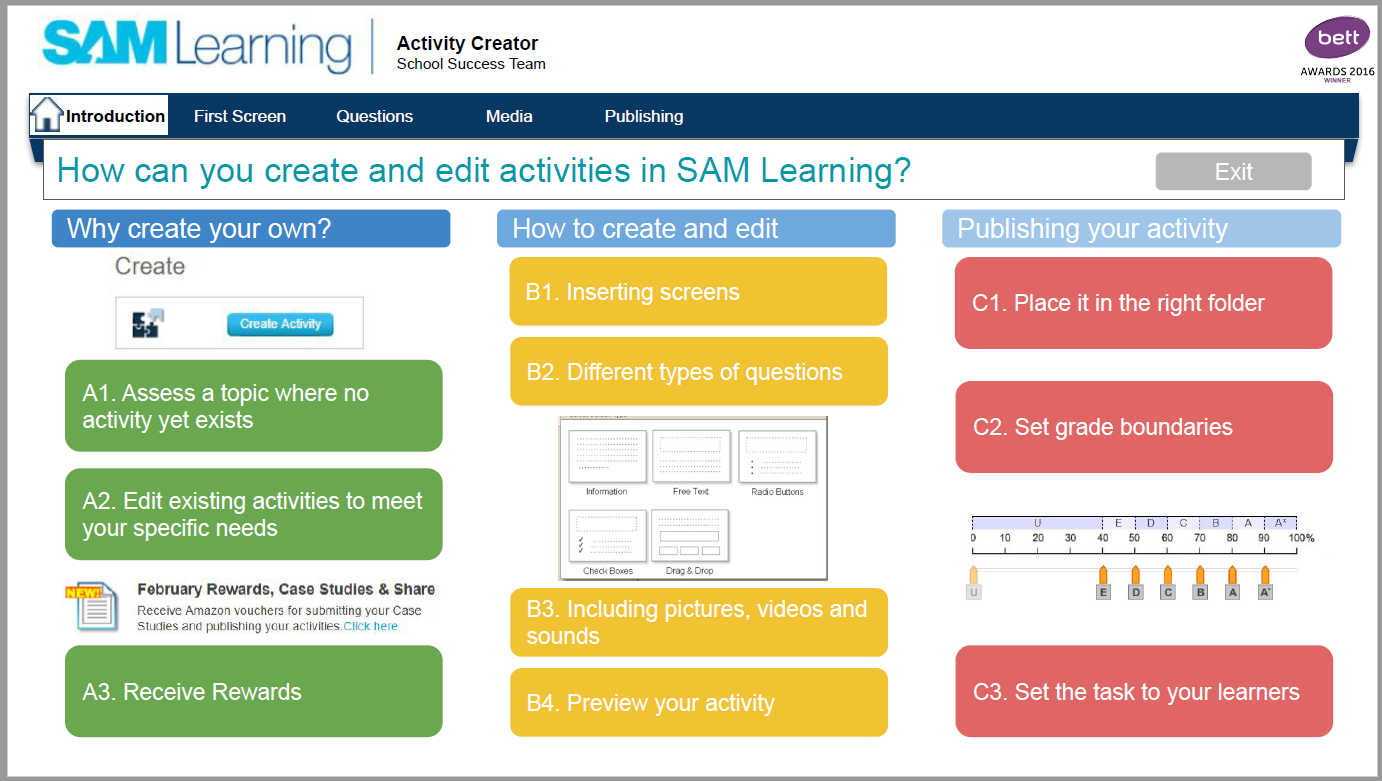
Comments
0 comments
Article is closed for comments.