SAM Learning activities are designed for review, diagnosis and assessment, not content teaching.
Having said that, it is possible to use Information Pages in Activity Builder to include content e.g. to help your Learners to understand the context of the activity. This can include:
- Images (png, gif, jpg, bmp)
- Videos (YouTube)
- Sound Clips (mp3, ogg)
- Web Links
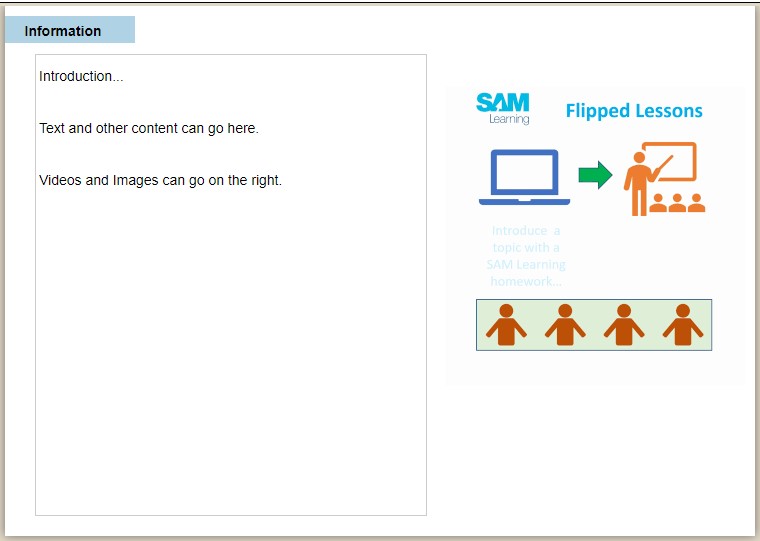
Here are the best ways to include your presentations in a SAM Learning Activity, with the best ones first:
1. Save your presentation as an animated GIF and then upload it as an image.
Advantage: It will always be available - doesn't rely on an external file or link.
Disadvantage: you don't have controls... i.e. to pause or skip through the animation.
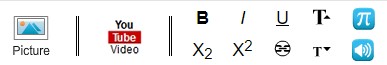
2. Save individual slides from your presentation as images and then insert into the activity.
Advantage: one slide at a time focuses attention.
Disadvantage: you need to include a new information page for each image you want to add.
3. Save your presentation as a YouTube Video and then insert it into the activity.
Advantage: You will have the controls.
Disadvantage: You have to set up and manage a YouTube account.
4. Insert a hyperlink to your presentation
Advantage: it's really quick... and you can still edit your presentation.
Disadvantage: your presentation needs to be stored online, with access allowed for all.

Comments
0 comments
Please sign in to leave a comment.