1. To get an "SLT" Overview of Task Setting by Teachers
Log in to your school's Admin account.
Click the 'Export Teacher Usage Trend' button:
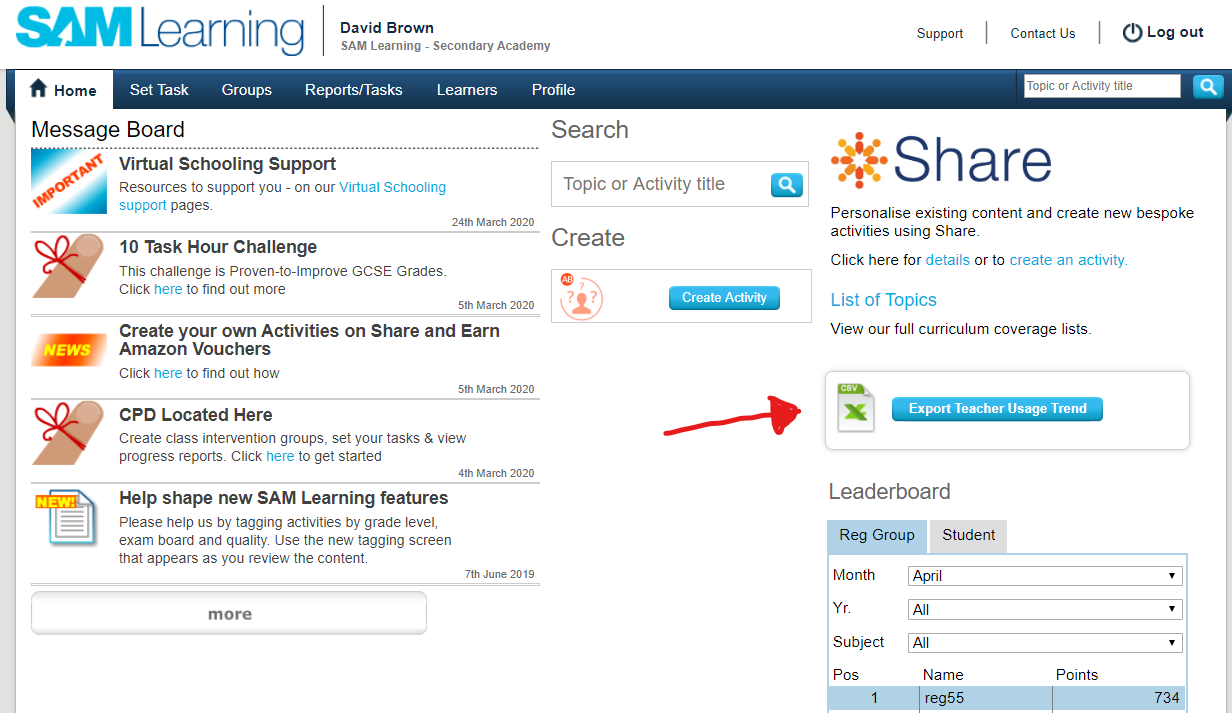
This will open a document in Excel. On this spreadsheet you will be able to see all of your staff who have an account, the number of tasks they have set, when they last logged in and the subjects assigned to them. (You can add filters to the top row to allow you to sort.)
2. For a Subject Leader Overview of Task Setting
First, as a subject leader, make sure that the classes you want to monitor are included within your list of classes (on the Preferences section of the Profile tab.)
Next, go to the Reports/Tasks tab and select the "Tasks" button:
Then, on the left, apply filters to show all tasks set by teachers in your subject:
You can then sort or further filter this list as you like.
Comments
0 comments
Article is closed for comments.