NB - if your school is on a daily synchronisation plan with us (e.g. GroupCall), please do NOT follow this process - when the learner is fully entered into your MIS, the data will flow to us.
1. Update a student
Log in to your SAM Learning admin account and select the learners tab.
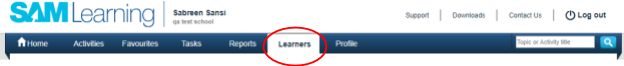
Select the 'Edit Learner' button next to the relevant pupil.
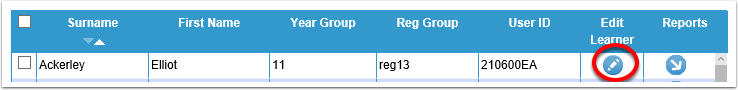
This will take you through the 'Edit Learner' wizard and allow you to change any of the student's details.
2. Delete a student
Log in to your SAM Learning admin account and select the learners tab.
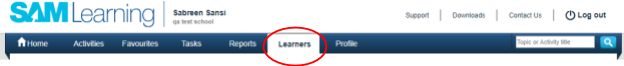
Select the tick box next to the relevant pupil and then scroll to the bottom of the page.

Select the 'delete learner' button and confirm.
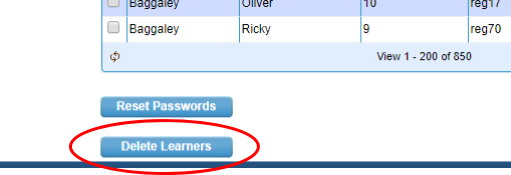
Comments
0 comments
Article is closed for comments.