Learners can log in to SAM Learning 24 hours a day, 7 days a week, 365 days a year from virtually any device that connects to the Internet (including smartphones).
To access SAM Learning, navigate to www.samlearning.com using any Internet web browser - we recommend Chrome, however.
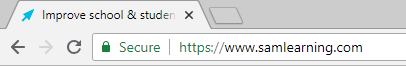
Click LOGIN found in the top right corner of the screen
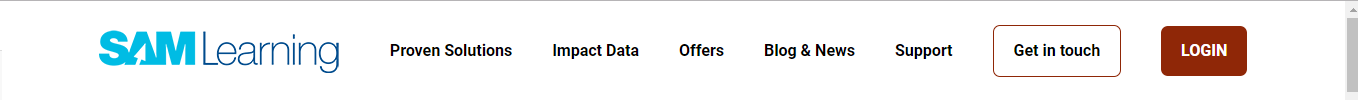
Enter the learner's log in credential, which includes 3 pieces of information:
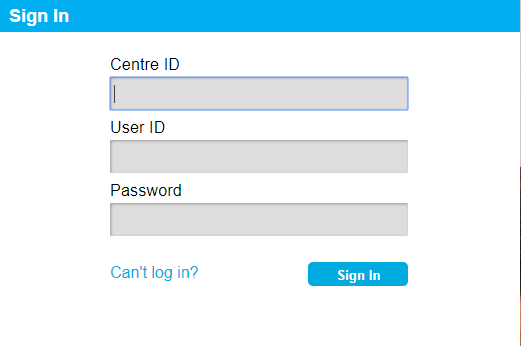
Centre ID - the Centre ID is a unique identifier assigned to each school to be used by learners, teachers, and administrators. The Centre ID is provided to teachers and administrators at the start of the subscription period. To obtain the Centre ID, learners should consult their teacher or use the Can't log in? feature of the log-in portal. (To use this feature, you must know the school’s postcode.)
User ID - a learner is given a user ID based on data provided to SAM at the start of the subscription. A learner's user ID typically consists of their six-digit DOB followed by their initials.
For example, if a learner named Stephanie Large was born on 1st January 2001, her user ID would be 010101SL.
Teachers can identify learner user IDs by logging into their teacher account and clicking on the Learners tab, from the top navigation bar. This page contains a user ID column.
Password - a learner account password is defaulted to match the learner’s user ID. When a learner logs in for the first time, they should enter their user ID in both the user ID field and the password field. They can then change their password after logging in for the first time. If any any time the learner has forgotten their password, an administrator or teacher can reset it. Please follow this link to see how to reset a learner's password.
Download this slide and use it in class to introduce logging in to learners (add your school's centre ID):
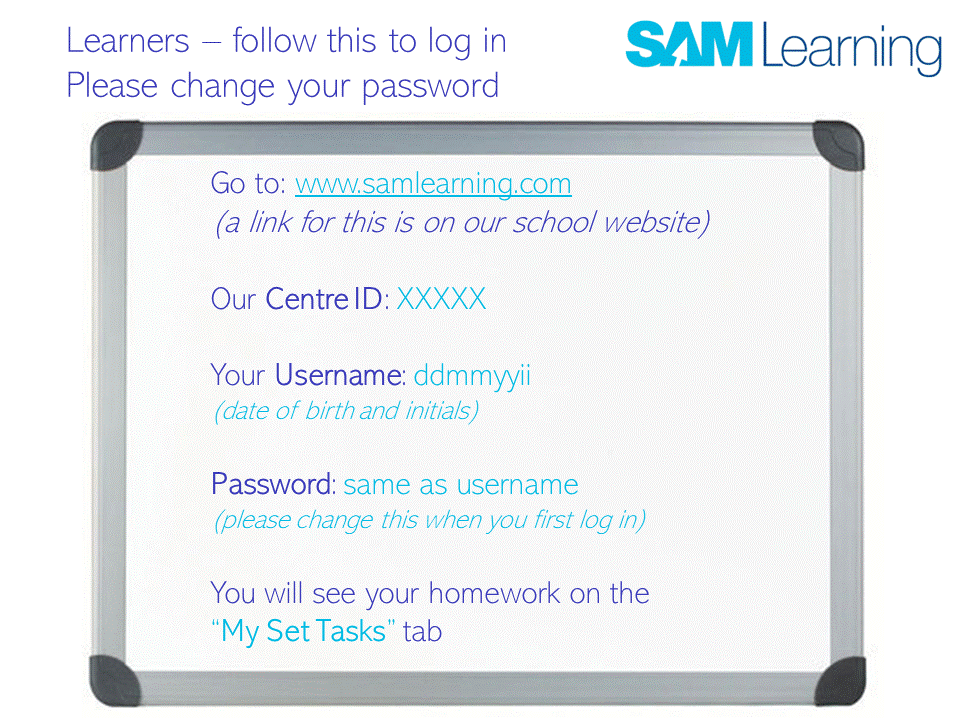
Comments
0 comments
Article is closed for comments.