How to reset a Learner's password
- Click on the Learners tab
- Find the Learner whose password you want to reset
- Click on the little square to the left of their name
- Scroll to the bottom of the page and click reset password(s)
The password is instantly reset to their User ID which is their school email address (if they have email addresses on your 'Learners' tab) or their date of birth followed by two initials (if they don't have a school email address): first name then last name. Example: 010804DJ is the User ID for David Jones born 1st August 2004.
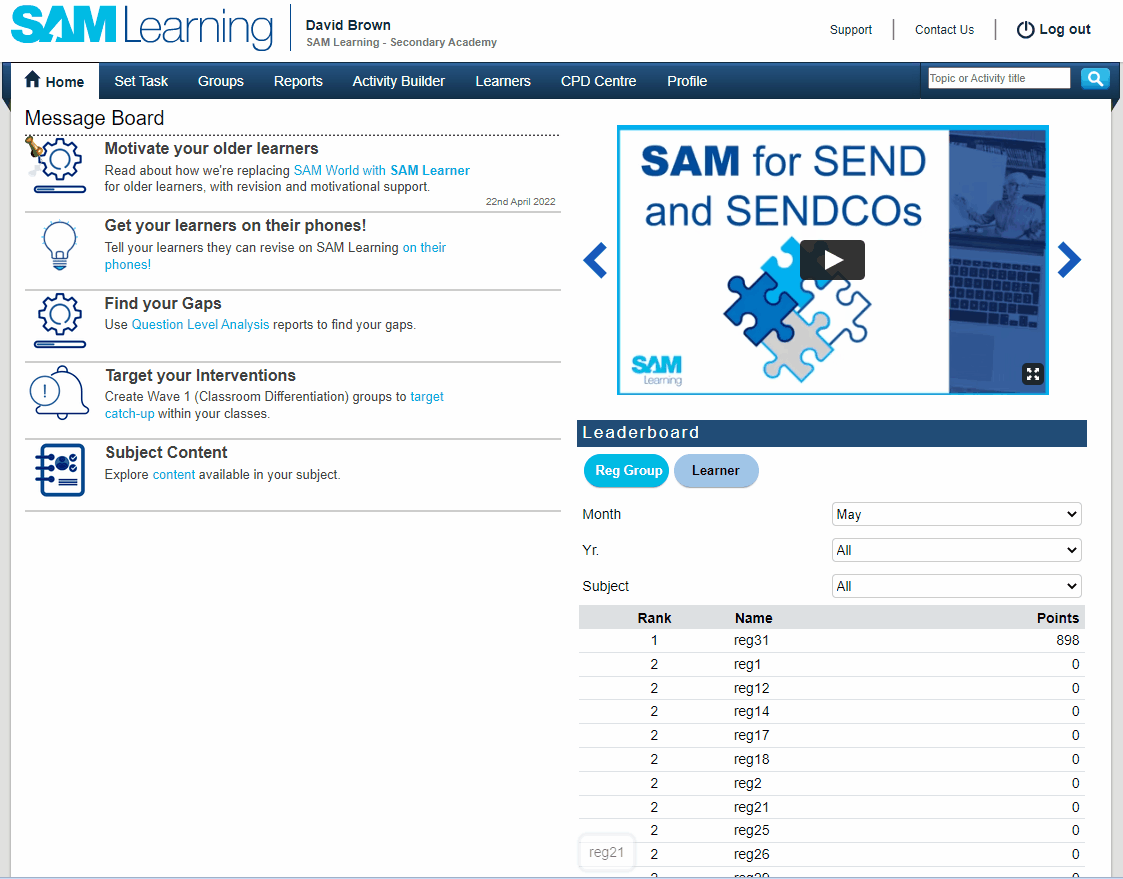
Comments
0 comments
Article is closed for comments.