(For users of Google, Teams or Satchel, read this article instead.)
Option 1 - with specific Task Details
When you have set a task for your learners, you are taken to this confirmation page:
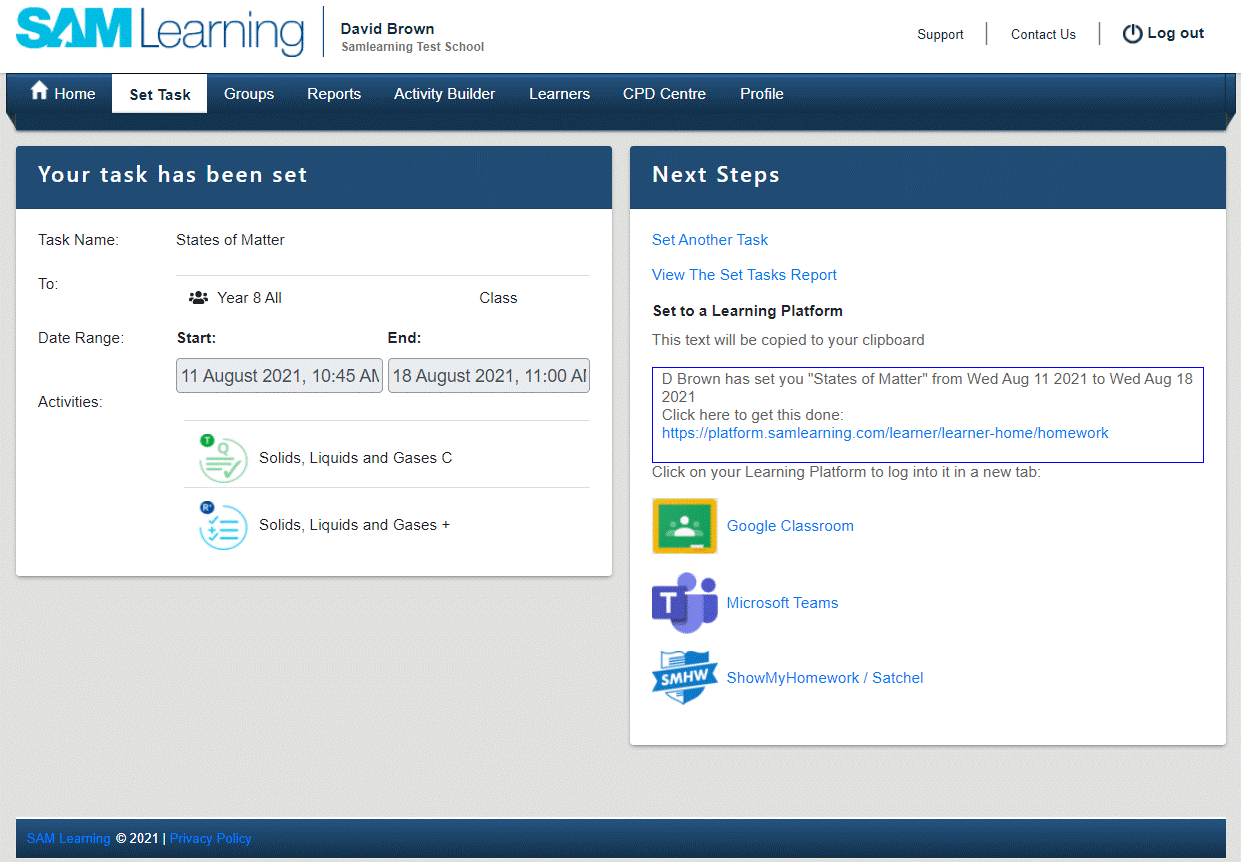
- Text with the Task's details, along with a link to your Learner's 'To-do' list is copied to your clipboard. (This is shown above, in the box on the right).
- Log into your Homework Software.
- Then paste (ctrl-v) the task information for your class or group.
Option 2 - for use any time
Copy this text to a file (with your Centre ID inserted) in a convenient place, e.g. on your desktop:
|
You have Tasks on SAM Learning to Complete. Login to www.samlearning.com to Get it Done! (Our Centre ID is: XXXXX. Your User ID is your Date of Birth and Initials: DDMMYYII) |
When you have set a task for your learners, copy (ctrl-c) and paste (ctrl-v) this text where you normally type your learner's homework.

Comments
0 comments
Please sign in to leave a comment.