Watch this video - or read the article underneath, to find out how we've improved our search filres for teachers:
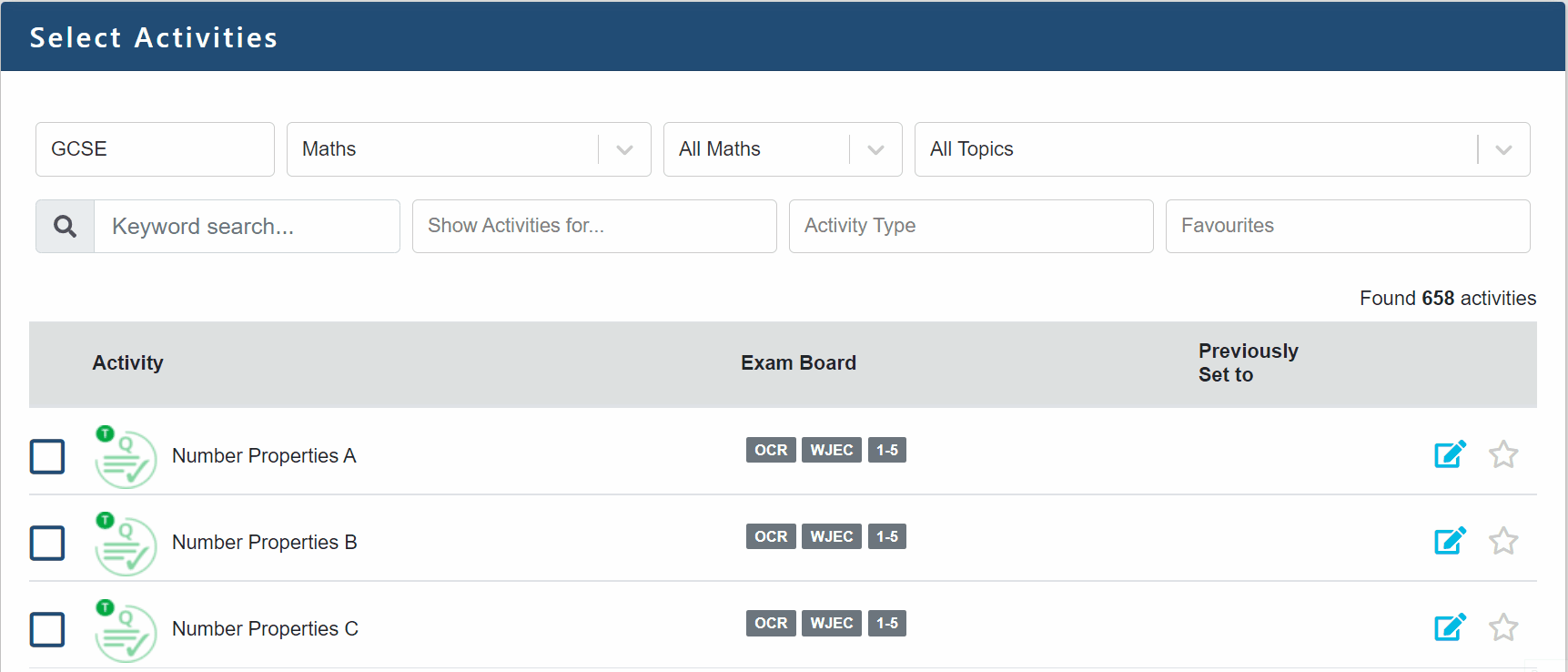
Our filters are flexibly designed to help teachers to work efficiently. Here is a quick tour.
The top row of filters gets you into the right topic area quickly:
1. Key Stage - to find activities of the right level.
2. Subject - if you have identified your subjects on the Profile Tab, these will be listed first.
3. Exam Board - you can see activities tagged as appropriate to your syllabus.
4. Topics - within your chosen subject.
The second row of filters helps teachers to save time:
5. Keyword search - lists activities with your search terms in the title first, then with them within the activity.
6. Show Activities for... filters down to the right types of activities for your purpose:
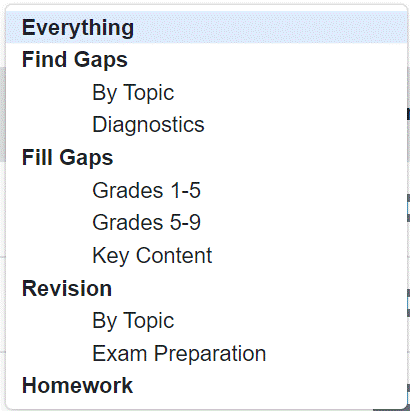 |
Find Gaps - lists activities most useful for diagnosing learning issues. Fill Gaps - shows you activities best used for targeting identified issues. Revision - best used in the run up to a test or exam. Homework - activities that are ideal for consolidating classwork. |
7. Activity Type - allows you to choose the best pedagogy for your learners e.g. open or closed questions, timers...
![]()
8. Favourites - for when you know exactly what you want:
|
My Favourites - that you have starred for later use. Key Content - core activities to cover the essentials in a topic. New Activities - published within the last three months. My Activities - that you have built yourself. Our Teachers' Activities - built by teachers in your school. Pinned for Our School - SHARE content okayed by one of your teachers. |
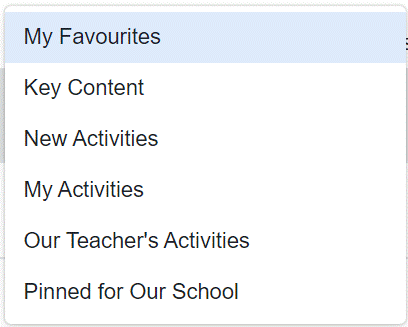 |

Comments
0 comments
Please sign in to leave a comment.