When you have set a task for your learners, you are taken to this confirmation page:
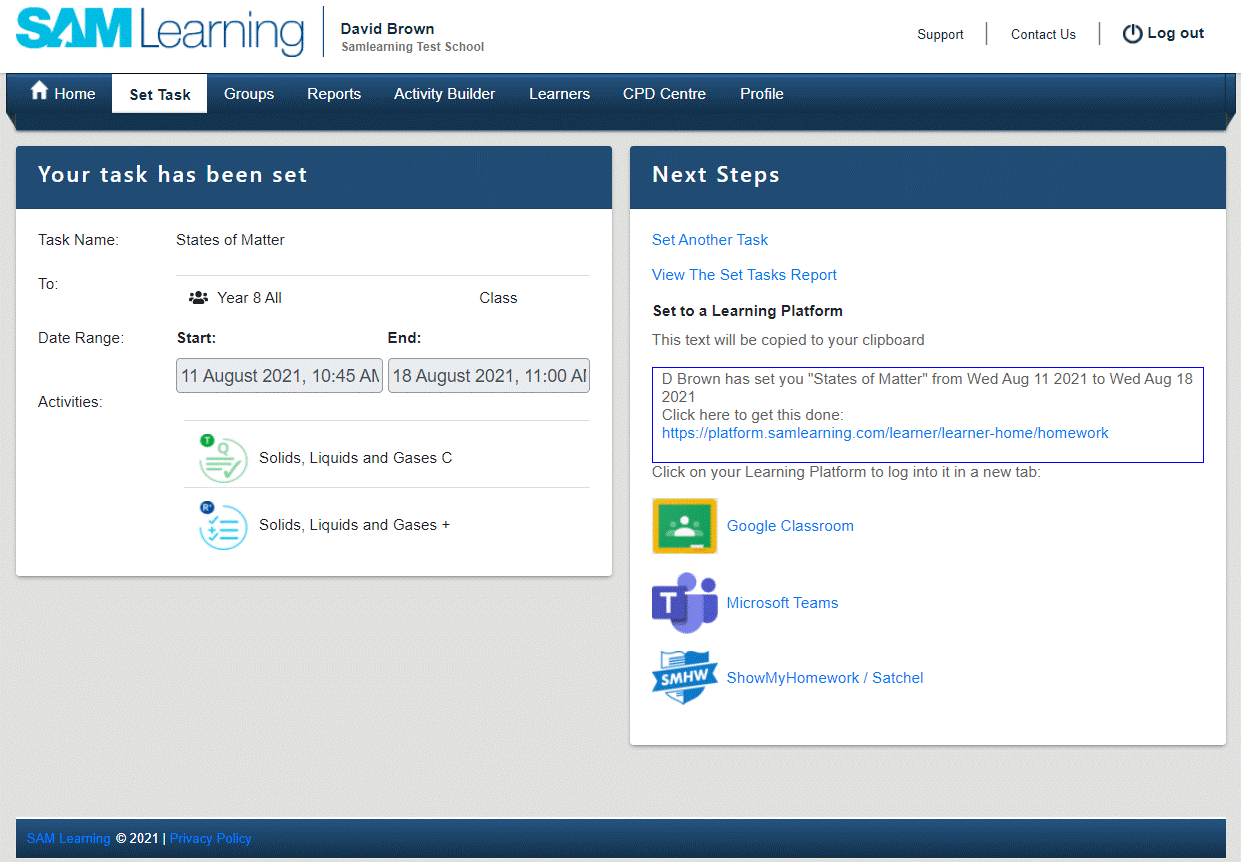
- Text with the Task's details, along with a link to your Learner's 'To-do' list is placed on your clipboard.
- Click on the link for Google Classrooms to log in there.
- Then paste the task information for your class or group.
Once you have done that, you can either Set Another Task or View The Set Tasks Report.
(If you're not sure how to create a class on Google Classrooms, click here.)

Alternatively...
If you want to link to a specific activity, without setting it as a task, each activity has its own URL - the link icon found in the top right when viewing an activity:

N.B. This is the same link you can get from out topic lists, found using the link on the home page.
You can copy this link and paste it into a Google Classrooms message - but you won't get a task report back for this. You might want to use it when suggesting a bundle of activities learners could do when revising.

Comments
0 comments
Please sign in to leave a comment.