Until a full GCSE programme returns, some of the work of grading falls to teachers.
Here are three ways you should be using SAM Learning with your Year 11s, right now:
- Help your learners to revise for graded assessments
- Filter progress reports to help rank-order learners
- Use activities to diagnose gaps for final teaching
Most schools we talk to are busy preparing graded assessments for their GCSE classes - as evidence for the grades you will submit.
- Set your learners SAM Learning revision tasks to prepare them for these assessments.
Some of our activities are designed for revision - whether focussing in on Key Content or providing exemplar mark schemes for learners to engage with:
|
Tests - with mark schemes |
|
|
Exam Papers - with timers too |
|
| Key Content within each topic | |
| Exam Essentials - Summary or Focus |
You might want to use SAM Learning to help you to decide on your learners’ grades.
When preparing your final GCSE grades for submission, you will want to use our Progress Reports to rank order your learners by:
- How much work they have done (Task Hours)
- How well they have done (Average Score)
- (You can filter to your subject and then look at work completed during a certain date range)
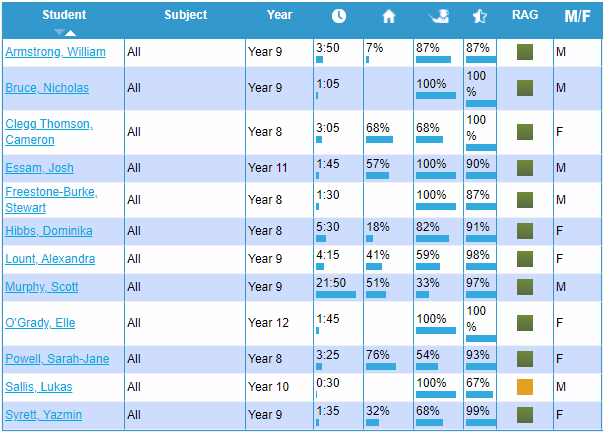
You could decide to carry out some SAM Learning Tasks in a school computer room, under a ‘high level of control’ to produce some assessment data.
- It’s up to your professional judgement then to decide whether to apply your own grade boundaries or simply to use this to support your rank ordering of learners
We know it’s not just about grades - teachers will want to do as much as you can to give learners the best foundations for Post-16.
Use our Question Level Analysis reports to find gaps in learning, so that you can target your teaching efficiently.
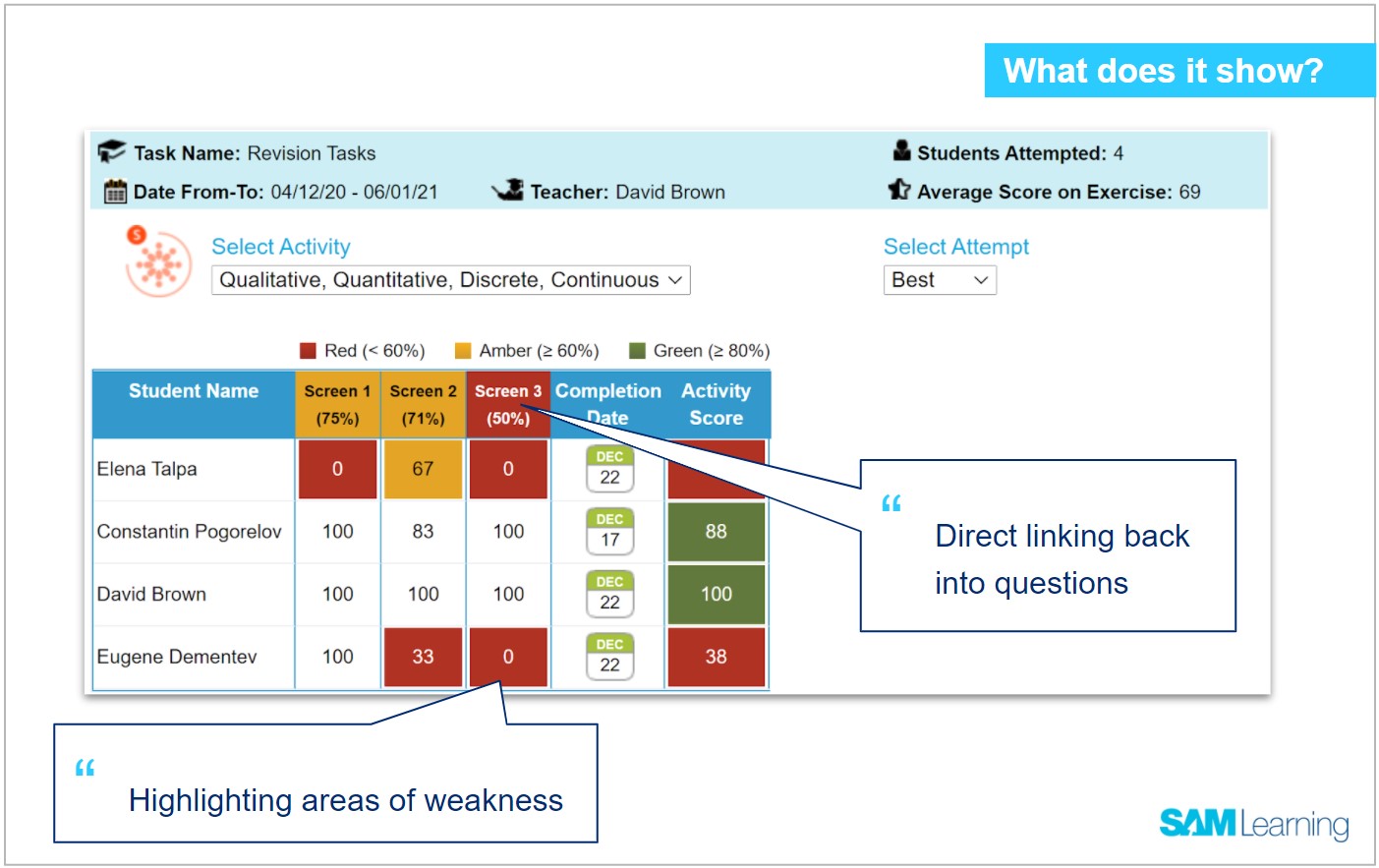
And don’t forget - with our Three-wave Intervention model, you can set and review work to your timetabled classes, target groups or individuals, as you see best.
Until we get back to GCSEs as normal, SAM Learning really can help you to work with your Year 11s.

Comments
0 comments
Please sign in to leave a comment.