You have probably seen this from the DFE (16/12/20), "asking schools to publish information about their remote education provision on their websites by 25 January 2021."
We wanted to give our subscribers a headstart by 'pencilling in' some ideas (in blue) of what you could say in terms of how SAM Learning contributes to your provision. Click to download the document.
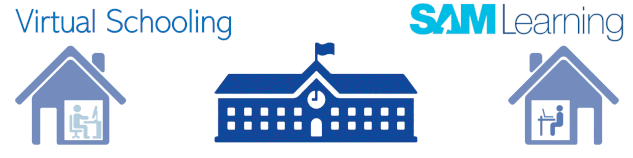
We have compiled a list to assist you in your contingency planning:
Support for teachers including how to set tasks, how to help learners log in and how to reset learners passwords:
Getting Started with SAM Learning For Teachers
Make sure you know who your school SAM Learning Administrators are - they can reset any Teacher passwords - back to being the same as your username (initial and surname).
Support for learners including how to log in, forgotten passwords and how to access activities:
Any teacher can reset learner passwords on the Learner Tab - back to being the same as their username (DoB and Initials).
How to personalise (edit) content and build activities:
Personalise Content - Discover Share
You can use our Activity Builder to make your own interactive activities for learners - and to edit many of our existing activities to meet your needs.
Support for administrators - try to ensure at least 3 members of staff have admin rights:
If you have staff who need both Teacher and Admin accounts - they can use the same registration link to set up a second account but with a different email address.
We will be updating our social media accounts on a regular basis.
- Facebook - SAM Learning - Home
- Twitter - SAM Learning (@samlearning)

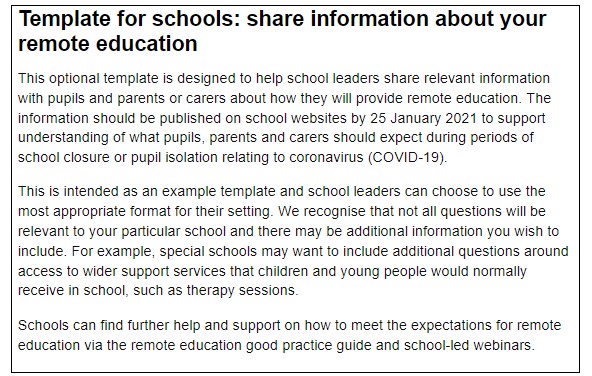
Comments
0 comments
Please sign in to leave a comment.