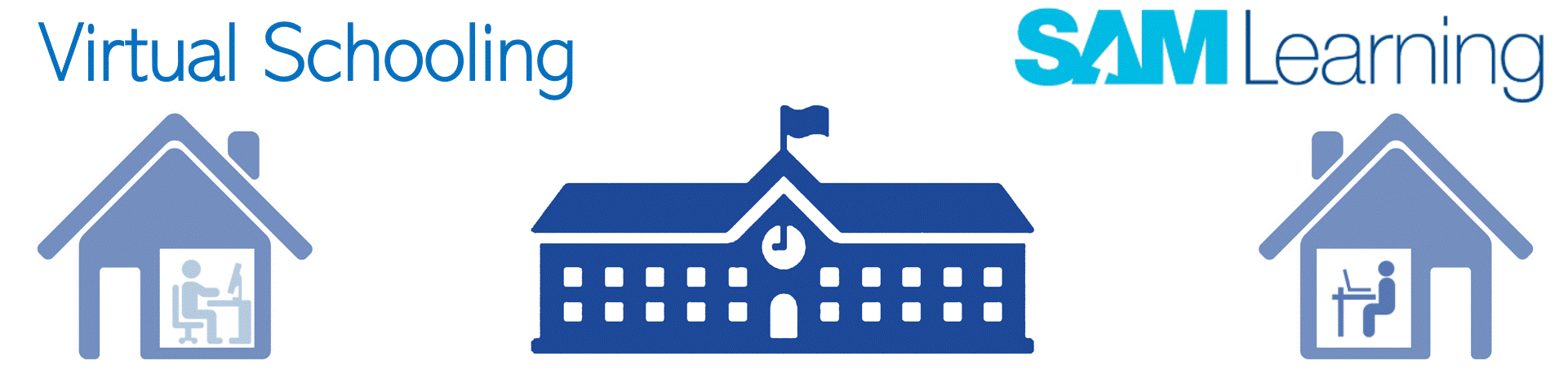
Our School Success Team includes former School Leaders. We have put together some ideas to get you started. Please send us any other ideas you have to sst@samlearning.com.
Half-Termly
Use our Topic Lists to plan your subjects, eg. History WWI, English Romeo & Juliet, etc. (you need to be logged in to SAM Learning to see these).
Weekly - example:
- Friday: Staff set work to their classes or year groups on these subjects with the start date of 9 am Monday morning and an end date of 4 pm Thursday.
- Friday: Teachers review completed task scores and plan the following week, setting tasks to go live on Monday at 9 am.
Daily - timetabled lessons
Teachers set work that enables learners to progress and be examined during that time and teachers are online to support any questions their learners might have via email, hangouts, VLE chatrooms, etc.
You can even use QLA to identify learning gaps live in the lesson.
Online Lesson Structure
- Review / introduce content e.g. from BBC Bitesize, YouTube or your VLE
- Assess / diagnose with SAM Learning Activities
- Pull out misconceptions, common themes - set new work to address gaps… then reassess
Leaders - reviewing work
- Know which teachers have set work - Admin can download a report from the Home Tab
- See which classes have been set work - use the Reports/Tasks Tab, then select the Tasks report
- Learning is measurable and informative: use the Progress Report for visibility of Learner hours and achievement
- Progress with Teacher-set tasks can also be viewed from the Tasks Report
- See which of your vulnerable learners have been working on line - make a Wave 2 Group and then filter to their Progress Report.
Three-wave Intervention - Target and monitor work using Groups
- There are two ways to set work to whole year groups:
- Use Wave 1 - and select all of your classes in that year
- Use Wave 2 - create School Intervention Groups of selected learners from different classes e.g. one group for Higher and another for Foundation Learners
- Create subject based differentiated ability groups (on Wave 2) to set work to - H/M/L for instance
- Create Intervention groups for your EHCP/Vulnerable learners that are being supported in a school setting (Wave 2)
- Keep a focus on key groups of learners that are especially important to your school, eg CLA. Progress Reports can be filtered to any Group that you have made
- Set work for those learners that were in AP settings through Wave 2 Groups
Rewarding and Motivating Learners
- Each day the school emails to each year group parents (all Y7, all Y8, etc.) daily usage reports of learning completed on SAM Learning, identifying and congratulating the learners with the highest usage/scores who are working well from home.
- Schools email digital Certificates to parents and learners when the learner achieves Task Hour milestones, for instance at 5 hours, 10 hours, 20 hours 50 hours, etc. Download editable certificates here.

Comments
0 comments
Please sign in to leave a comment.