For subjects with relatively small numbers of entries we do not commission the creation of activities - but do provide facilities for the creation of activities by teachers (SHARE activities).
Have a look at some of the examples already in the Vocational Qualifications section:
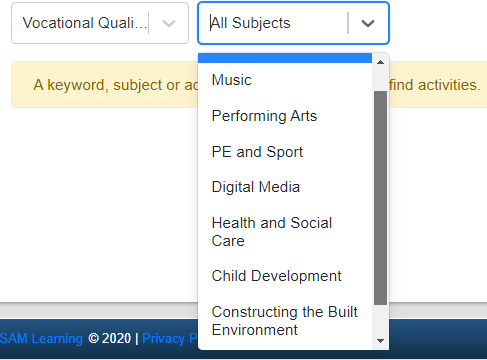
If other teachers have not yet created content for your subject area, you have three options:
1. Copy existing activities from other areas
Have a look for suitable activities in the other sections (e.g. GCSE Drama, Music...) - many of these are editable (look for the blue pencil and paper icon) - you can 'edit' these, then move and save them in your Vocational Qualifications section. (N.B. Editing needn't be more than just saving a version in the other folder... but you are free to edit the content e.g. add questions...)
2. Build your own Activities
If you can't find an existing activity that is already (nearly) what you want... you can make your own, using Activity Builder - linked to from the Home Tab.
Lots of help and training on our Activity Builder can be found here.
3. Set tasks from other similar areas
Alternatively, carry out keyword searches for the content you want (e.g. "Theatre Roles") and you can look for the most relevant activities for your learners.
Finally, if your subject isn't yet listed in SAM Learning, please see our article: My subject isn't there... how do I create a folder for it?

Comments
0 comments
Please sign in to leave a comment.