1. Use the filters on the Set Task Tab
Our search engine on the Set Tasks tab is very flexible. You can search by keyword or subject / topic area... even by type of activity.
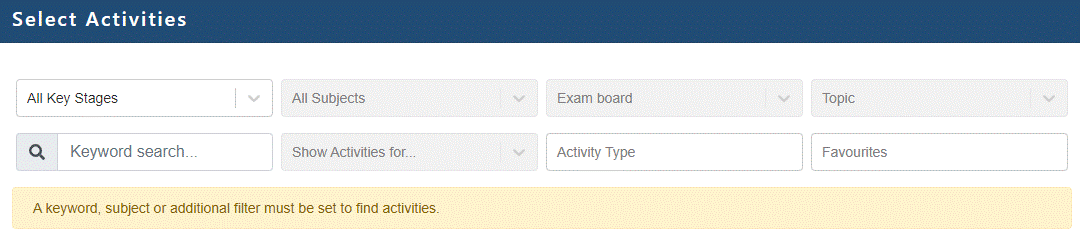
As most schools make independent decisions about their order of teaching, sequential numbering of activities is not feasible.
2. Use the Topic Lists
Have a look at our Topic Lists, available from the message board on the Home Tab.
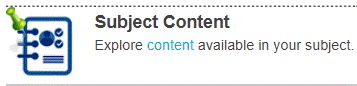
These list all topics available in each subject area, at each Key Stage, allowing you to see how our activities can map onto your teaching scheme.
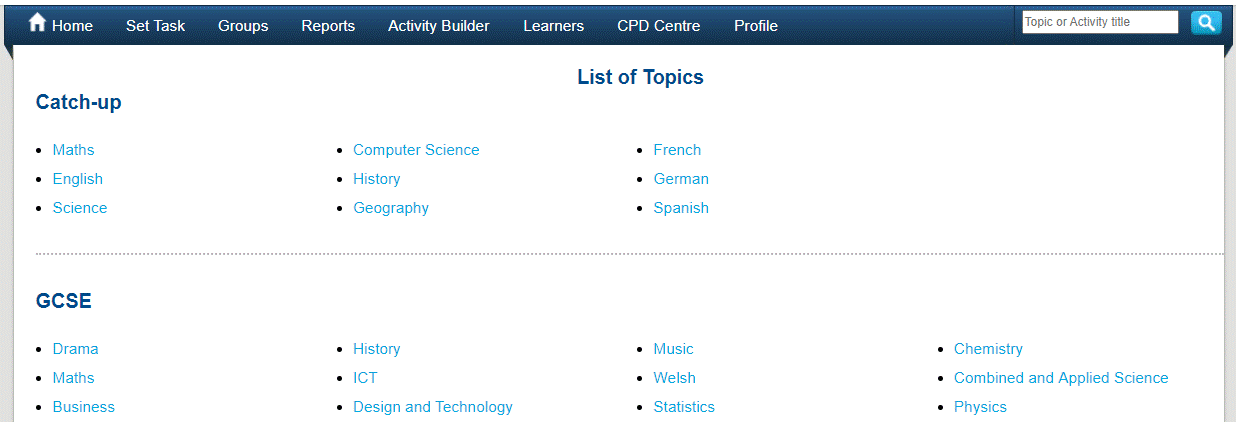
Each activity also has a URL which you can paste directly into your Schemes of Work.
Comments
0 comments
Article is closed for comments.