When a learner first signs into their account, they will have the opportunity of choosing their avatar and selecting up to 10 buddies they wish to challenge against.
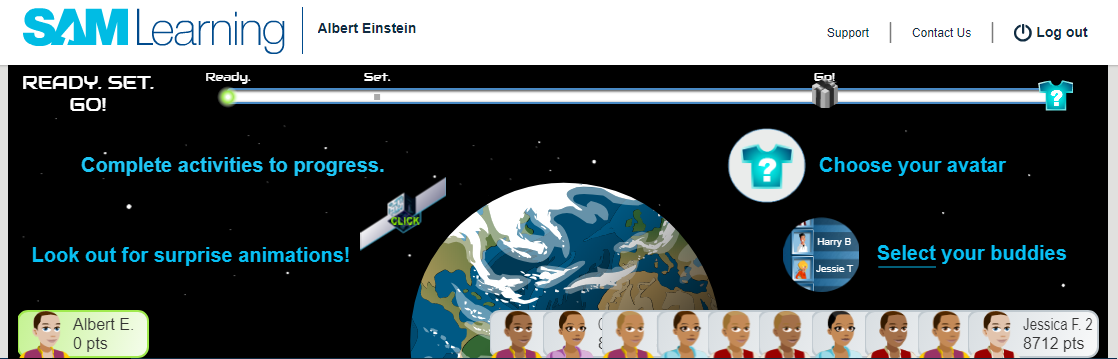
It's important to note, once a learner selects their avatar and closes the window, they will not have the opportunity to change their avatar again, until they reach the end of their first SAM World location.
At any time, a learner can customise the profile on their SAM Learning account, including adding or changing up to 10 buddies from their year group, or opting in/out of SAM World community features.
To Access Your Profile (Learner)
Once a learner has logged in to their SAM Learning account, click on My Profile.

Once in My profile, a learner can select/modify their buddies, opt in/out of SAM World community features, and select if they wish to be visible or invisible to buddies.
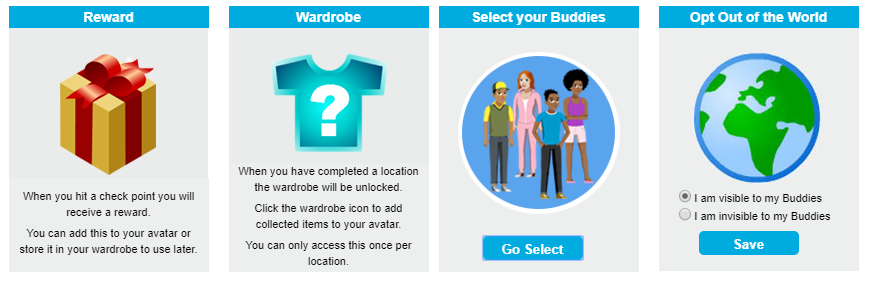
Comments
0 comments
Article is closed for comments.