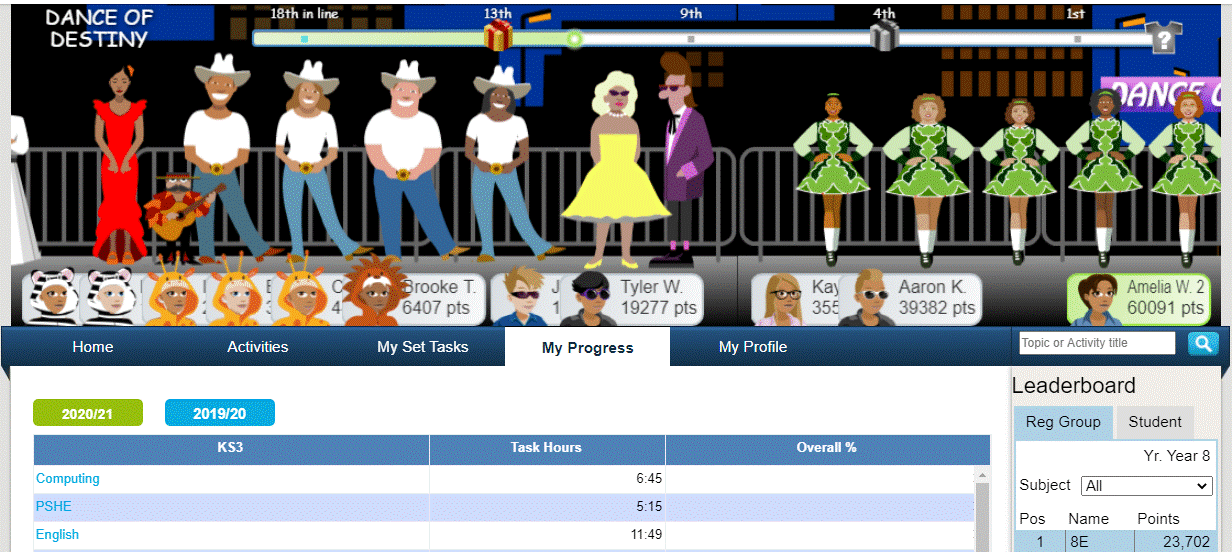
- Select which world they'd like to travel through
- Unlock game mechanics and interactive animations in the background as they travel through each location
- Customize their avatar by unlocking the avatar wardrobe at the end of each SAM World they complete
- See their position among the 10 buddies they've selected to challenge against
- Check their stats or the stats of a buddy by clicking on the avatar to reveal the score card
- Check their ranking on reg (registration) group or student leaderboards
Moving through SAM World
Moving through SAM World is done by collecting points. To collect points learners need to complete activities by answering questions correctly on the first attempt.
The number of points a learner receives depends on the activity type completed, the score and whether the task was completed on time.
At the end of each activity, the number of points a learner has earned is shown, and points earned will tabulate and move the learner through the SAM World location. Progress through a location is tracked via the progress bar found at the top of the screen.

Challenging Buddies
When a learner's buddy finishes an activity, a challenge bubble may appear. This will show the score that a buddy received.

By clicking Challenge, a learner can accept or ignore (X) the challenge. If they accept the challenge, they will do the same activity their buddy did in an attempt to beat the score they achieved. Once finished, a message is sent back to their buddy, informing them their buddy has done this activity and the result achieved.
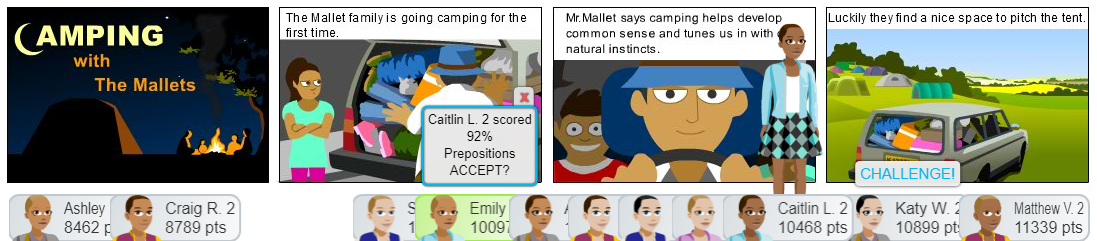
Trophies, Medals, and Achievement Challenge Items
As a learner completes more and more activities on SAM Learning, they have the opportunity of unlocking trophies, medals, and other achievement challenge items. Items are unlocked by completing the task hours indicated!
At any time a learner can view their score/trophy card by clicking on their avatar tile. A learner can also view their buddies score/trophy cards in the same way to see how they are doing.
From the score/trophy card you will see:

Comments
0 comments
Article is closed for comments.