At any time, you can customise the profile of your SAM Learning learner account, including opting in/out of SAM World community features. By opting out of the SAM World you will not be visible to other learners in the same year group as you to be selected as a buddy and your name will also not appear on the leaderboard.
To Access Your Profile (Learner)
To change your profile preferences, you will need to be logged in to your SAM Learning learner account. Once logged in, click My Profile.

Once in My profile, a learner can select/modify their buddies, opt in/out of SAM World community features, and select if they wish to be visible or invisible to buddies.
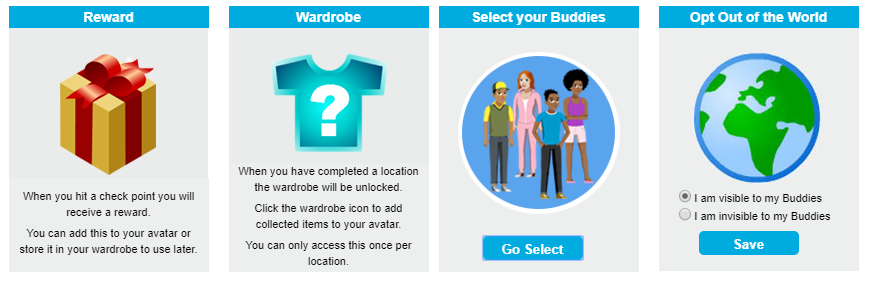
Comments
0 comments
Article is closed for comments.