The Free Text question
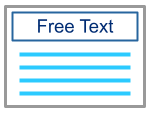
This screen type allows you to ask your learners an open-ended question, which they will answer by typing into a text area beneath the question. On completing the activity, learners will mark these screens themselves by comparing their answer to the criteria that you have identified at the bottom of the screen. Each criterion that they tick as having been achieved will add the associated marks to their score. You can have as many marking criteria as you wish, and each criterion can be valued with as many marks as you desire.
- To add the question, simply click within the Question section at the top of the screen and type.
- To add a criterion, click the + button where it says Add Criteria on the bottom of the screen.
- To delete a criterion, click the x button next to it.
- To add the detail of your marking criteria, click where it says ‘Click here to describe what is required to get marks’ and type.
- To adjust the marks associated with each criterion, click the arrow buttons in the marks column to the right of the criteria box.
- Please note: You may wish to write a question where there are several possible answers that learners could give.
Comments
0 comments
Article is closed for comments.