Choose the blue 'i' (information) icon that appears when you click in an activity's orange star (SHARE) icon:

You will be presented with an information box that gives the name of the author and the publication date. It allows you to find other activities created by the same author and tells you how many schools have used (pinned) this activity and the number of student scores that have been submitted.
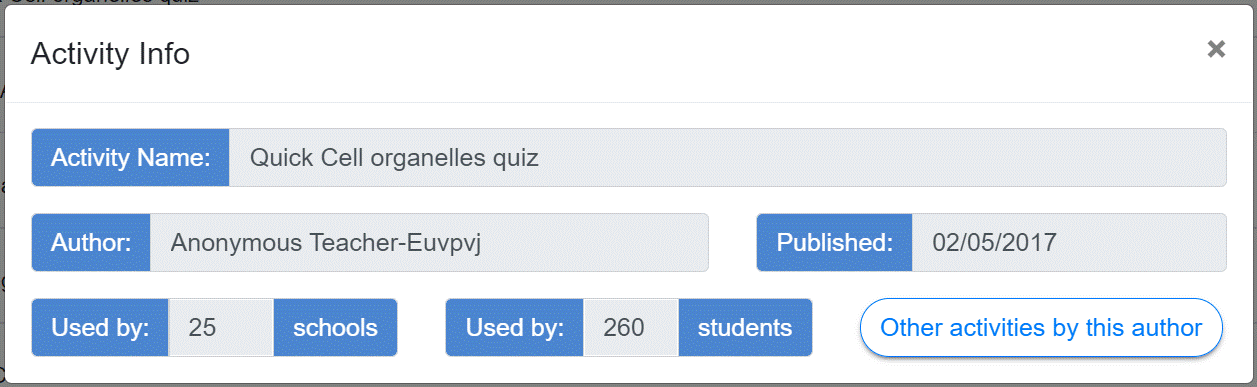
If the activity in question was adapted from a different original activity, you will also see a link to the original.
Comments
0 comments
Article is closed for comments.