When you publish an activity using the Activity Builder, the default option you will be presented with is for the activity to be 'Available to all schools'.
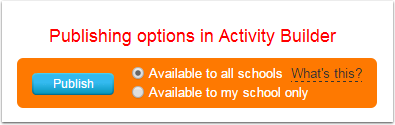
Publishing with this option selected means your activity will be available to other schools within the Share menu. You will also see that your activity has been marked with the Share icon.
If you select the ‘Available to my school only’ option instead, the published activity will not be included in Share and will only be visible to teachers and learners in your school, retaining the standard icon.
If you have already created an activity and later decide to publish it to Share, you will need to create a copy by clicking the ‘Copy and Edit Activity’ button that appears under the activity when you move your mouse over it. You will then be able to publish this new activity to Share as described above.

Comments
0 comments
Article is closed for comments.