These are the most popular ways that schools choose to launch SAM Learning to Pupils:
- Have a launch assembly
- Set a whole-year homework task to log in at home (on phone, tablet or computer) and do one activity
- Ask your Computing teachers to oversee logging in in their first Computing lesson
- Book your registration groups into a computer room in their tutor time... or ask the tutors to oversee them logging in on their phones (if school rules permit!)
- Ask subjects to set one task each in the first fortnight (the A.I. Try This Next will make suggestions from there!)
When you launch to a group of learners, you can use this slide:
Or use this presentation:
Communications with Parents
You might want to publicise your use of SAM Learning to large numbers of your learners or their parents.
There are several ways you can do this:
- use our logo as a link to www.samlearning.com on your website - with a hover-over to remind teachers and learners of your Centre ID
- via your school newsletter (e.g. based on the example email below)
- sending one of our "Learner Letters" by paper or email.
- sending a bulk email.
- sending a bulk SMS text.
- showing learners the "Assembly Video". (Or use this presentation.)
- give out the Learner Flyer at Parents Evenings - or email it home.
Below are sample texts you could use for emails, newsletters or SMS:
Email or Newsletter:
Dear Parents / Guardians of Pupils at SCHOOL
We wanted you to know that your son/daughter has 24/7 access to SAM Learning - an online revision resource that works on smartphones, as well as desktops.
SAM Learning contains thousands of revision activities, across many GCSE subjects - and is particularly good for quick review checks on learning. They even have an A.I. feature to suggest activities based on previous work.
To login, your child needs:
- The website address: www.platform.samlearning.com
- Their User ID: Usually their schools email address, for some their date of birth followed by initials, in the format DDMMYYII
- Their password: if they have not yet logged in, this is the same as their User ID. If they have forgotten it, they can request it to be reset through the school, or SAM Learning’s support desk.
- Our school centre ID: ***INSERT ID HERE*** (not needed with school email address)
Please encourage your daughter/son to log in and do some revision activities - they typically take around 10 minutes each, so are ideal to be done in small time gaps - research has shown that this really can help with GCSE results.
Good luck!
SMS Text (<160 characters):
Your children can revise at www.samlearning.com. Centre ID = ***INSERT ID HERE***. Login = School email. Thousands of activities across all subjects!
Or give out this flyer at parents evenings:

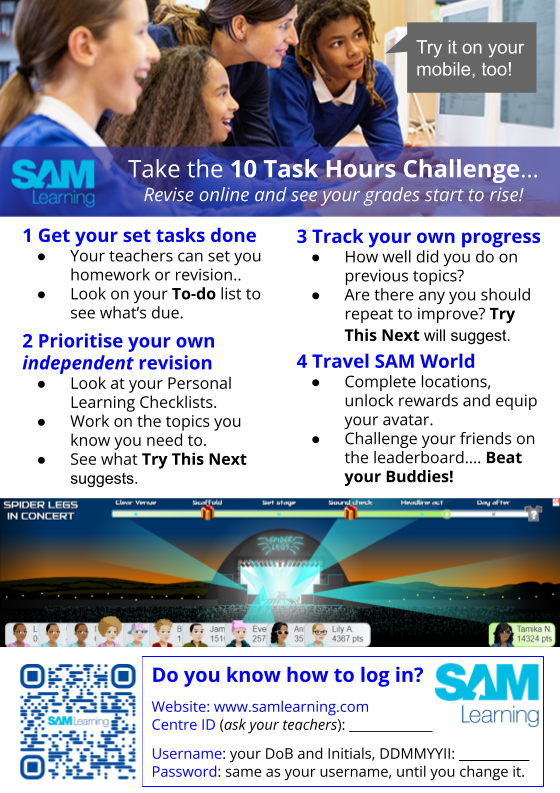
Comments
0 comments
Please sign in to leave a comment.