- Wave 3 is about working with individuals - e.g. those who miss a series of lessons due to absence.
- You can identify these learners, set the tasks - and monitor their progress.
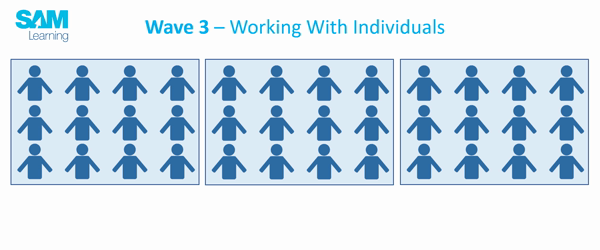
Identifying Wave 3 Individuals - on the Groups Tab
- Click on
 and then search for the learners you most frequently work with - filter or search using their names.
and then search for the learners you most frequently work with - filter or search using their names. - Identify learners - by clicking on the blue boxes to the left.
- These learners with then be found quickly when you want to set work
You can deselect learners later, once the need for individual attention has passed.
Setting Tasks to Individuals - on the Set Tasks Tab
- Click on
 - the learners you have identified on the Groups Tab will appear at the top of the list.
- the learners you have identified on the Groups Tab will appear at the top of the list. - Select the individual learner/s you want to set work to by clicking on the blue box to the left of their names.
- Select activities in the usual way, using the filters to speed up your search.
 to set the task date range and name.
to set the task date range and name.
Monitoring Progress - on the Reports/Tasks Tab
- Filter to the individual student you want to review - you can see how many hours they have done on SAM Learning and their average score.
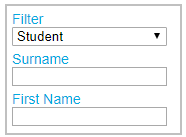
2. You can also filter to a specific date range and subject if that is useful.
3. To find out more about the work of an individual learner, click on their name.
Comments
0 comments
Article is closed for comments.