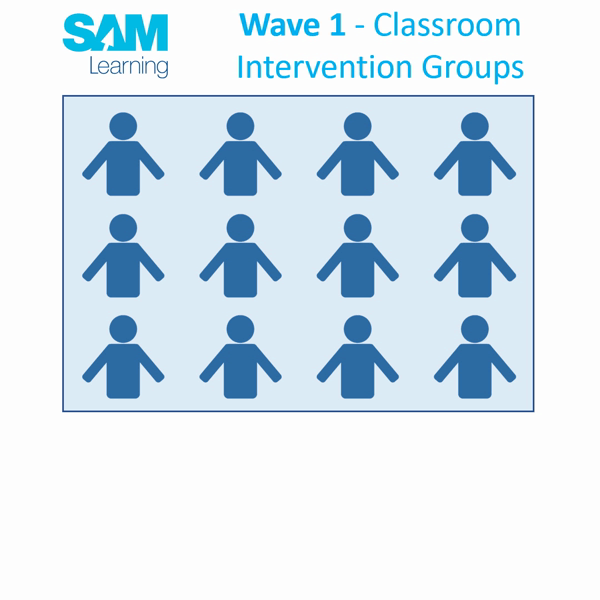
- Wave 1 Groups can be created containing any learners from one of your linked classes.
- You can then set tasks to these groups of identified learners - and monitor their progress.
Creating Wave 1, Classroom Differentiation Groups - on the Groups Tab
- Click on
 and then
and then  .
. - Give the group a useful name (learners NEVER see what groups they are in).
- Add pupils - by clicking on the blue boxes to the left.
 to create the new group.
to create the new group.
Once created, all aspects of a group can be edited using these controls:  .
.
To set work for a Classroom Intervention Group, go to the Groups Tab and select ![]() .
.
Comments
0 comments
Article is closed for comments.