Learners can log in to SAM Learning 24 hours a day, 7 days a week, 365 days a year from virtually any device that connects to the Internet:
- Desktop computers
- Laptops
- Chromebooks
- Tablets (iOS and Android)
- Phablets (iOS and Android)
- Smartphones (iOS and Android)
- Xbox One Web Browser
- PlayStation 4 Web Browser
To access SAM Learning, navigate to www.samlearning.com using any Internet web browser - for the best experience, we recommend using Chrome.
This video contains a brief introduction aimed at learners:
Logging in - written instructions:
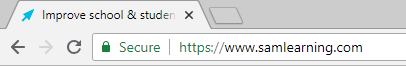
Click LOGIN found in the top right corner of the screen
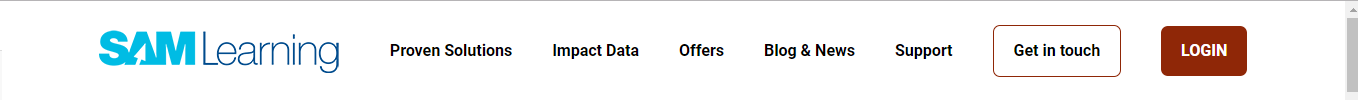
Enter your log in credential, which includes 3 pieces of information:
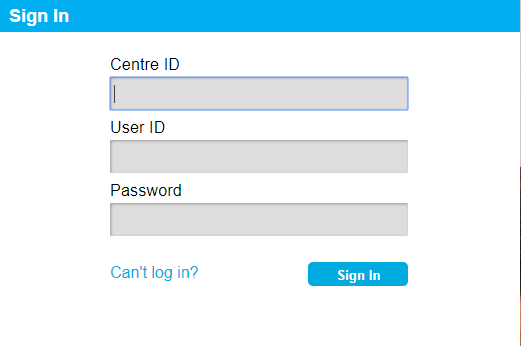
Centre ID - this usually made up of the first part of your school post code, followed by school initials.
To find out your Centre ID ask teacher or use the Can't log in? feature found on the log-in page. (To use this feature, you must know your school’s postcode.)
User ID - unique to you in your school - and will never change throughout your school years.
Your user ID consists of your six-digit DOB followed by your initials.
For example, if a learner named Stephanie Large was born on 1st February 2008, her user ID would be 010208SL.
Password - at the start, your password is the same as your User ID, so try that first.
If that does not work, use the Can't log in? feature found on the log-in portal - you can try resetting your password by answering your secret question.
If you have not set up a secret question, you will need to ask your teacher to reset your password.
This document shows learners how to access activities - whether as tasks set by teachers or for your own revision.
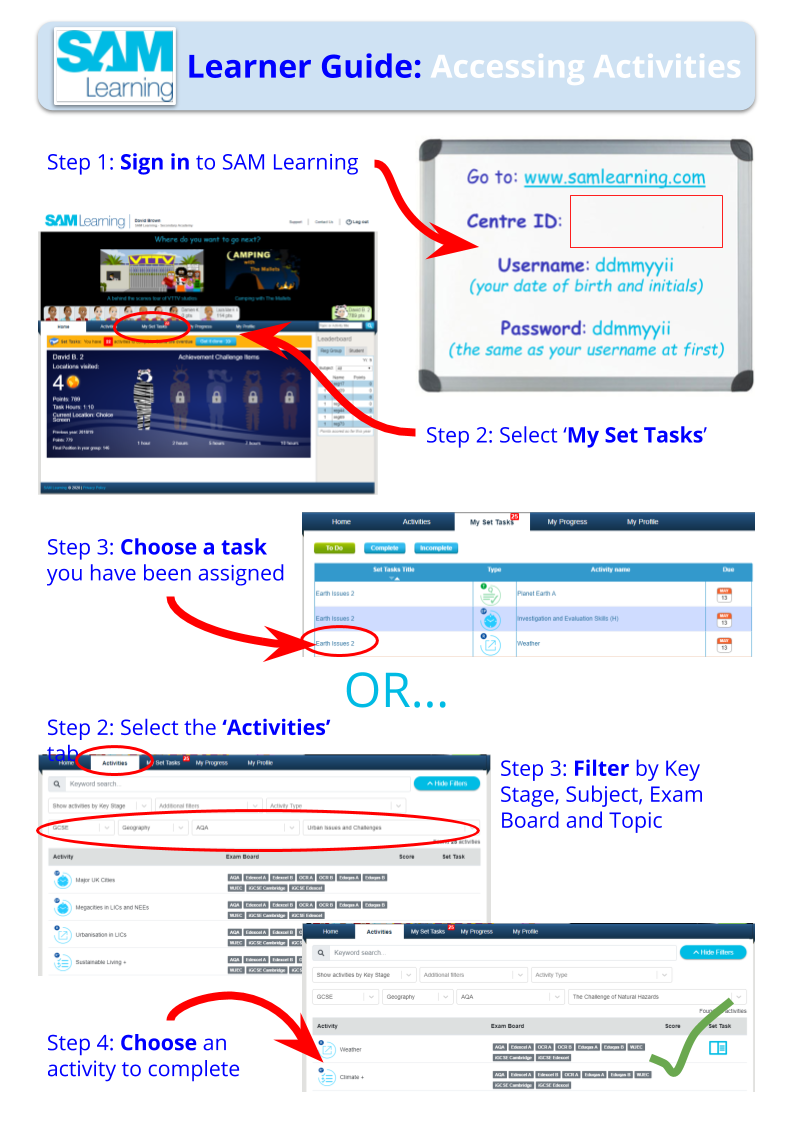
Comments
0 comments
Article is closed for comments.