The easiest way to communicate login information with your learners is to tell them:
Website: www.samlearning.com
Centre ID: XXXXX
User ID: DoB and Initials, in the format DDMMYYII
Password: same as User ID at first - change this when you log in.
However, if you would like to run a Mail Merge and generate labels, use this procedure:
1. Log in, go to the Learners Tab and export the list of learners you want to print labels for.
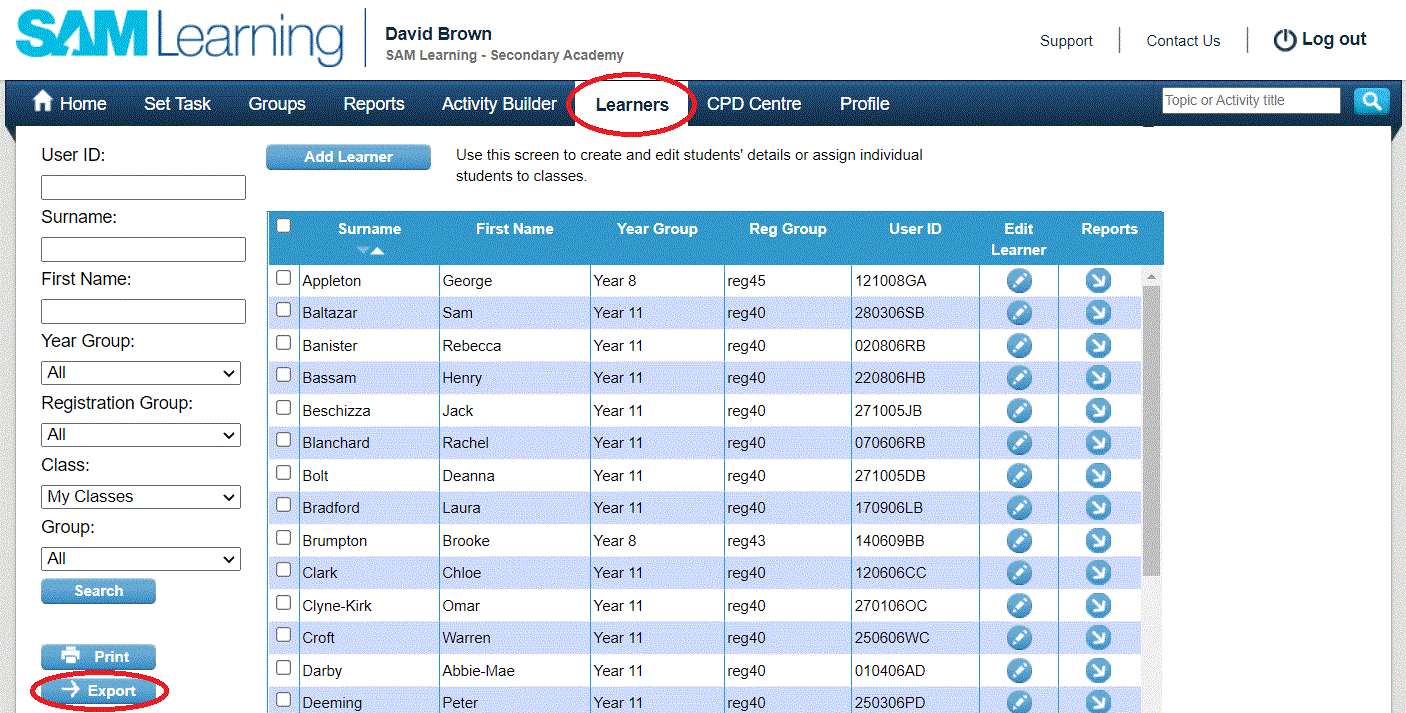
2. Make sure the spreadsheet lists your learners in the order you want - e.g. sorted by registration group.
3. Download this WORD Mail Merge Header Document.
4. Insert your Centre ID where the line for it is (you can just do this in the first label and then 'Update Labels' to copy it down).
5. On WORD's Mailings tab, select your downloaded learner file as your recipient list.
6. Finish the Mail Merge in the usual way.
NB - this will produce labels of Avery L7163 - 14 to a page.
Feel free to edit it if you have different sizes of stickers on your shelves!

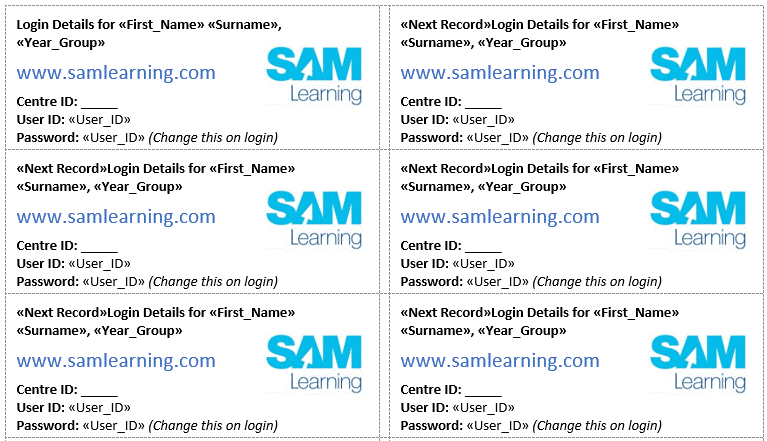
Comments
0 comments
Article is closed for comments.